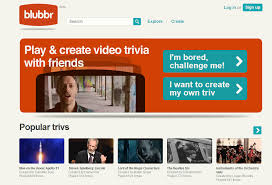As we are close to the New Year, I feel that I have to share something on my blog 🙂 Here is another great website that will allow you to create quizzes and assess students’ knowledge on any subject in a very enjoyable way.
Blubbr is a quiz creation service which is similar to Kahoot. The procedure? Here you are:
1- Click here to access to this great website: Blubbr
2- You have to sign up as a new member in order to create a new quiz.
3- You may start by ‘I’m bored, challenge me! ‘ button 🙂
4- Then, when you click on the CREATE button, you are ready for this enjoyable journey.
5– Enter a name for your quiz. After that, you will be asked to search for a video that you’ll use during the quiz. You may write the name of the video or a key word so that Youtube will search it for you.
6- When you choose the video you want to use, crop it. Don’t forget that the video length is limited to 20 seconds.
7- Now, you are ready to add questions for your quiz. It is extremely easy, isn’t it? 🙂 You’ll be shocked by the results!!!!
Wait for my new posts! I’ll be back with new apps and web tools. Follow me on Twitter and get the news first. Let’s share ideas!