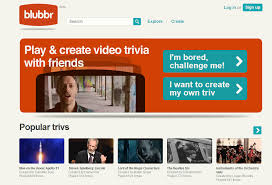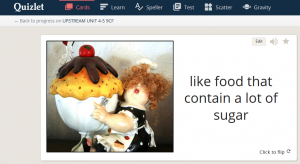
Master your classes with the leading education app! Create your own flashcards or choose from millions created by other Quizlet users on thousands of subjects.
LEVEL: All levels.
POSSIBLE ACTIVITIES:
You can focus on vocabulary by using this website and app. As there is also an app version of this site, you can ask your sts to download it to their mobile phones. They may practice vocabulary anytime that they want.
You may create vocabulary quizzes quickly. (multiple choice- matching- picture matching- definition- true/ false)
The students may assess their own vocabulary knowledge by using ‘Learn’ and ‘Test’ sections.
They can learn vocabulary by playing ‘Gravity’ game which is based on a matching activity.
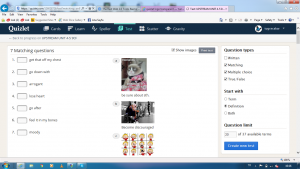
Author Archives: Tugce Cakar
A New Interactive Video Tool

Zaption provides free interactive video tools and ready-to-use video lessons to engage learners. Instead of making sts watch a video first and asking questions to them later, you may do these actions at the same time and save time.
LEVEL: All levels
POSSIBLE ACTIVITIES:
Eg: http://zapt.io/tgums86w – Choose the video that you want ( may be taken from Youtube or uploaded from your own computer) and stop the video at some specific points that you want your students to question. Add comments, texts, discussion questions and many more from the task bar above. Just drag the items from the task bar and write your question for the second of the video that you want.
After introducing a grammar topic, or before introducing it, you may come up with a video and make a speaking session with them.
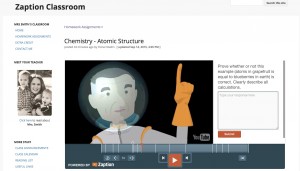
TAGUL – Let’s make Word Clouds!
Visualising the Language
Tagul is an online word cloud generator that enables you to create amazing and unique word cloud art with ease. A great way to connect language to an image.
LEVEL: All levels
POSSIBLE ACTIVITIES:
We all ask our sts. to read the questions before reading the actual reading text. This web site is the best when it comes to warm up before reading sessions. You may copy and paste all the words in the text or just copy the target ones and create ‘a tagul visual text’. Make a discussion with your students before reading the text and make them guess the content of the text by focusing on specific words.

An enjoyable form of making QUIZZES!
Flip Quiz™ provides educators with a quick way to create your own gameshow-style boards for test reviews in the classroom. With Flip Quiz™, questions are displayed on-screen and boards are saved for later use. Combined with a beautiful board, students are more likely to be interested and stay engaged with the test review process.
LEVEL: All levels as it is in the quiz format. You may arrange the level according to your class.
POSSIBLE ACTIVITIES:
Instead of making boring quizzes in order to assess the knowledge of students on a specific topic, you can make Flip Quiz boards and have fun in class!
You can even use the pre-made general knowledge quizzes and grammar based ones in your class.
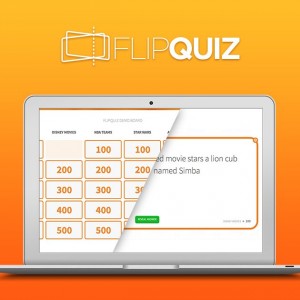
Challenge your students with your video quizzes! Have fun :)
As we are close to the New Year, I feel that I have to share something on my blog 🙂 Here is another great website that will allow you to create quizzes and assess students’ knowledge on any subject in a very enjoyable way.
Blubbr is a quiz creation service which is similar to Kahoot. The procedure? Here you are:
1- Click here to access to this great website: Blubbr
2- You have to sign up as a new member in order to create a new quiz.
3- You may start by ‘I’m bored, challenge me! ‘ button 🙂
4- Then, when you click on the CREATE button, you are ready for this enjoyable journey.
5– Enter a name for your quiz. After that, you will be asked to search for a video that you’ll use during the quiz. You may write the name of the video or a key word so that Youtube will search it for you.
6- When you choose the video you want to use, crop it. Don’t forget that the video length is limited to 20 seconds.
7- Now, you are ready to add questions for your quiz. It is extremely easy, isn’t it? 🙂 You’ll be shocked by the results!!!!
Wait for my new posts! I’ll be back with new apps and web tools. Follow me on Twitter and get the news first. Let’s share ideas!
Here is my first blog entry!!!
 For a long time I have been thinking about what to write as a first entry in my new blog! You will be able to follow the recent updates related to the uses of web 2.0 tools in English Classes. If you want to know who am I, please check ‘About Me’ page. I can easiliy say that I love reading about educational technology and on a daily basis I follow hundreds of websites on the issue. I formed a word document consisting of those website links that I frequently use Day by day, I will add more news and activities that may be used during the English courses.Actually, I don’t want to cause a misunderstanding. What I mean is that most of the apps and activities can be modified in order to use them in another lesson
For a long time I have been thinking about what to write as a first entry in my new blog! You will be able to follow the recent updates related to the uses of web 2.0 tools in English Classes. If you want to know who am I, please check ‘About Me’ page. I can easiliy say that I love reading about educational technology and on a daily basis I follow hundreds of websites on the issue. I formed a word document consisting of those website links that I frequently use Day by day, I will add more news and activities that may be used during the English courses.Actually, I don’t want to cause a misunderstanding. What I mean is that most of the apps and activities can be modified in order to use them in another lesson
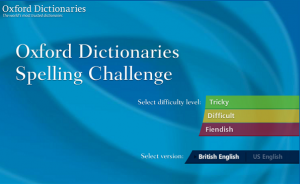 Here we go! 🙂 The first activity I want to share with you is Oxford Dictionaries Spelling Bee. When you visit http://blog.oxforddictionaries.com, you will find out many opportunities to jazz up your class with various technological tools. This one is an amazing one as it will help your students not only to learn new vocabulary but also improve their spelling. When you open the link Oxford Dictionaries Spelling Bee, you will see 3 different levels and 2 different accents in English. After choosing the accent to practise, select the difficulty level and enjoy your time! 🙂 You will see that after you get your score, you can examine your mistakes as well as listening how those words are pronounced.
Here we go! 🙂 The first activity I want to share with you is Oxford Dictionaries Spelling Bee. When you visit http://blog.oxforddictionaries.com, you will find out many opportunities to jazz up your class with various technological tools. This one is an amazing one as it will help your students not only to learn new vocabulary but also improve their spelling. When you open the link Oxford Dictionaries Spelling Bee, you will see 3 different levels and 2 different accents in English. After choosing the accent to practise, select the difficulty level and enjoy your time! 🙂 You will see that after you get your score, you can examine your mistakes as well as listening how those words are pronounced.